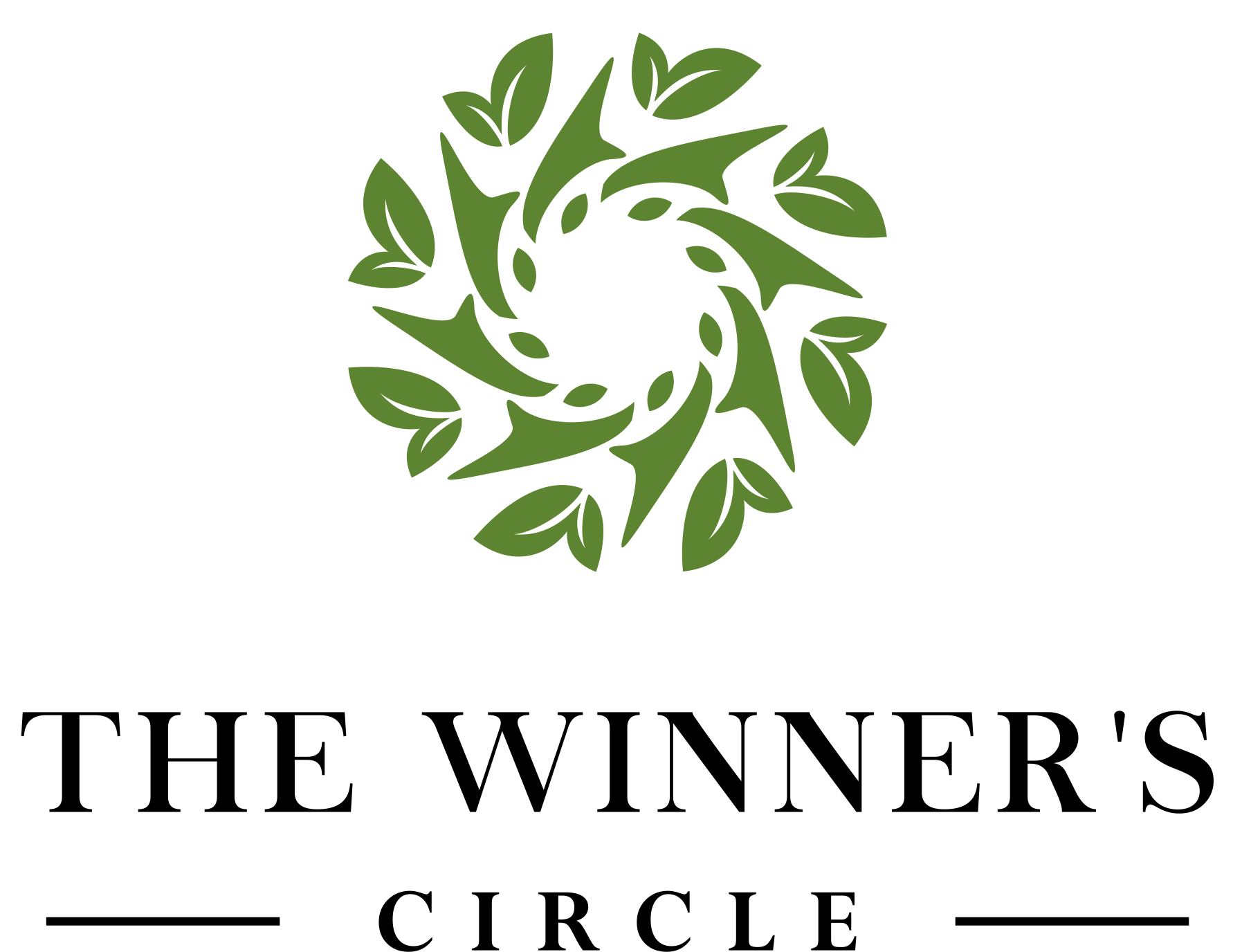Welcome!
We’re so excited for you to launch your business! Today you’ll tell your social media audience about your business. We call this an “Announcement Post.” You’ll also share your excitement about your new business in your stories.
Start with the video below
Step 1
SET up your business
Build Your Business!
Set up your personal website – HERE
Select a name (this can’t be changed! Suggestion: your last name)
Customize later
Team Recognition:
Please get this FORM filled out
Download the two Shaklee Apps:
Shaklee Connect App: Ambassadors can build and manage their Shaklee business.
Shaklee Share App: Easily share your way to success with digital tools to build your business.
Duplication Tools:
Are you part of both of our Add Tag Message Groups on Facebook? If not, please request to be added here:
Stay Connected:
Sign up for our Team Newsletter
Text ‘THEWINNERSCIRCLE’ to 22828
Step 2
Learn How to Share YOUR link
Watch this video on how to share a cart. You want to be sure to get credit! You will add your link to your announcement story which you will learn more about below.
There are 3 basic ways to share your link:
1. Share from a product page on the app or from shaklee.com (this will send people directly to the product you told them about) **The video above explains exactly how to do this.
2. Use a share-a-cart link (This makes purchasing simple for your people! Put all the products they want into a cart and share the link. Voila, they can finish checking out!) **The video above explains exactly how to do this.
3. Share your new personal website (you did set it up, right?!) This allows your customer to look around, shop a bit, and pick out their favorite products to get started with! You do this by adding your “website name” to the end of the site. Example: pws.shaklee.com/yourwebsitename
Step 3
Update Your Profile Pic
You are already proficient on social media, so you know why updating your profile pic is so important! Facebook AND Instagram will push out your profile to everyone you are friends with. This increases engagement for your next post – the announcement post.
Facebook:
Update your profile picture and cover photo. The profile pic should be a close up picture of only you so we can see your beautiful face (avoid group photos, pets, sunsets, etc.) Be sure that the lighting is good. Do not have a window behind you – you always want the light shining on your face so look towards the window or, if outside, look towards the sun. No sunglasses- people need to see your eyes! Be sure the picture is clear and not blurry. Lastly, look happy! Put a big smile on your face.
Your social media profile is now your “storefront” – treat it as a place of business.
Example:

You will also want to update your cover photo. If you are able to do this 4-6 hours AFTER you update your profile pic, you’ll maximize the algorithm. If not, update the cover photo when you are able. If you have family or pets, put them in your cover photo with you! Once again, you want the picture to be high quality, well lit, smiling faces, sun shining on you not coming from behind.
Example:

Step 4
Learn Your Daily Method of Operation
Get into action with our daily activities that create authentic relationships and conversations. We call them a “Daily Method of Operation” or DMO.
Below are the initial daily steps we recommend for building your business on Facebook.
Initially, we recommend each day:
Follow the 3 & 3/5 & 2 Formula
📲 Add 3 new friends a day
Comment on 3 stories each day
💬 Comment on 5 posts a day
Invite 2 people to look at information (Seeds of Health Community)
🎂 Wish friends a verbal “happy birthday” – use voice messaging system