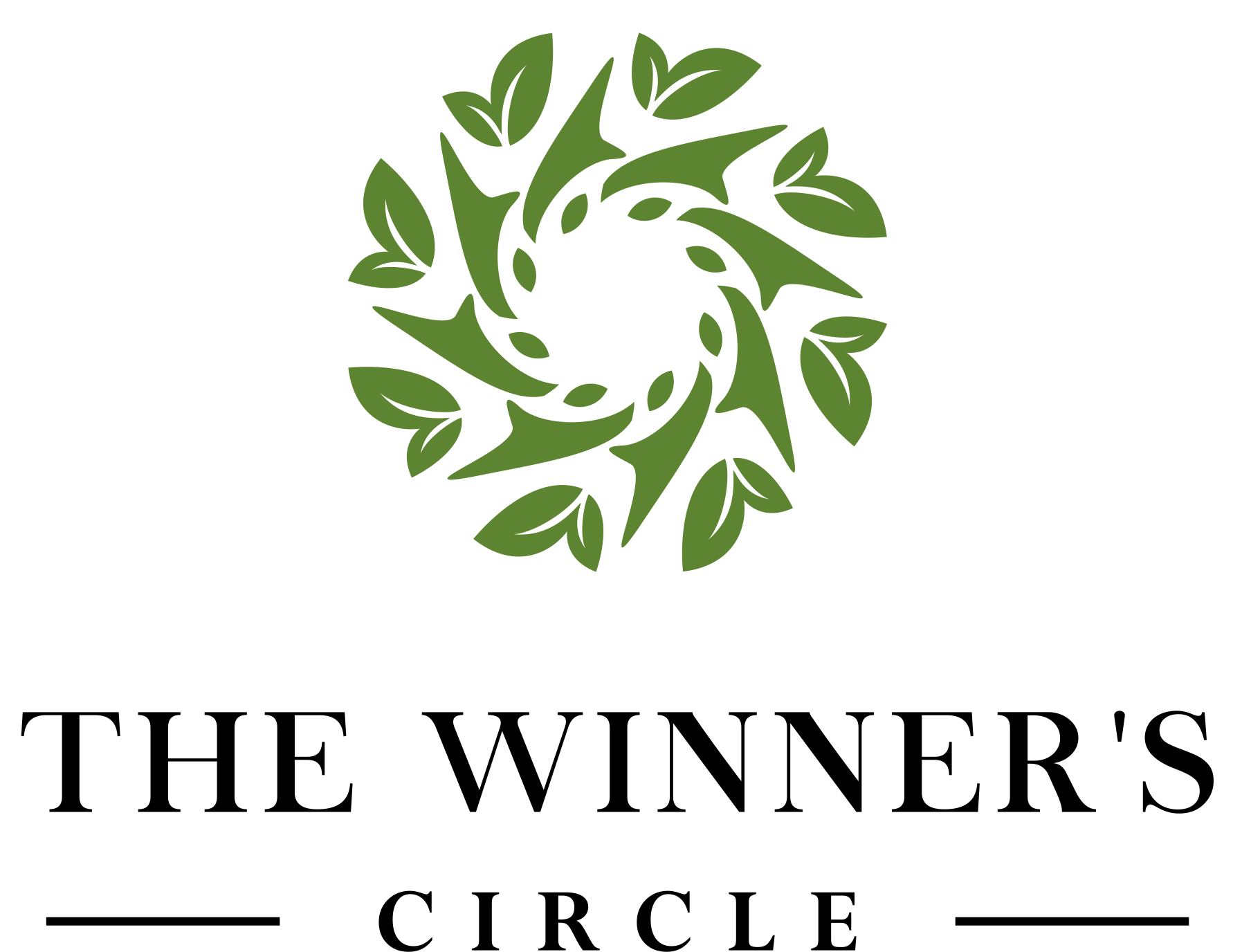Prelaunch Step #1:
Onboard – Set Up Your Business
Let’s Get You Set Up for Success
Before you can get paid and start sharing with confidence, we need to take just 15 minutes to get you fully onboarded.
This short but powerful setup will:
✔️ Equip you with the tools to build
✔️ Connect you to our systems and support
✔️ Ensure you’re ready to launch with clarity
💻 1. Activate your personal storefront to share right away
👉 Click HERE to activate your website ✔️ Choose your storefront name (Use your last name—this can’t be changed!)
✔️ Customize it later
Copy it and save your storefront link once created. It will look like the following with “youname” being the name you selected. us.shaklee.com/en_US/yourname/storefront
For Australian Ambassadors, login here: https://au.shaklee.com/en_AU/s/, go to My Business (Dark Green button on the right), and then My Storefront (top toolbar) to set up your storefront
For Canadian Ambassadors, login here: https://ca.shaklee.com/en_CA/s/, go to My Business (Dark Green button on the right), and then My Storefront (top toolbar) to set up your storefront
💸 2. Get Paid
– receive commissions
💸 3. Create Your Monthly Loyalty (Autoship) Order
FIRST log-In to your Shaklee Back Office by signing in with your email address and password. Then proceed to setting up your loyalty order below.
👉 Click HERE to set up Loyalty Order ✔️Aim for a $100+ monthly wellness order and be eligible for loyalty rewards
✔️Choose a ship date between the 1st–15th
For Australian Ambassadors, go HERE to set up a loyalty order:
👉 Click HERE to set up Loyalty Order ✔️Aim for a $100+ monthly wellness order and be eligible for loyalty rewards
✔️Choose a ship date between the 1st–15th
For Canadian Ambassadors: Click HERE to set up loyalty order:
👉 Click HERE to set up Loyalty Order ✔️Aim for a $100+ monthly wellness order and be eligible for loyalty rewards
✔️Choose a ship date between the 1st–15th
📲 4. Download the Shaklee Apps to your phone


🤝 5. Join Our Team
Facebook Communities
👉 Seeds of Health – For customers: Product & Health Info
👉 The Winner’s Circle – Business Training & Recognition
6. Let’s Make Sure You’re Fully Supported
Tell us who introduced you to this business so we can connect you with the right mentor.
🎥 Quick Training:
Watch The Shaklee Difference video (just 60 seconds—it’s powerful).
✅ Quick Action Checklist
Make sure you’ve completed all 6 steps before moving on:
🔲 Activate Your Website (Storefront)
🔲 Set Up Direct Deposit
🔲 Create Your Loyalty Order
🔲 Download Both Shaklee Apps
🔲 Join Both Facebook Communities
🔲 Watch the Shaklee Difference video